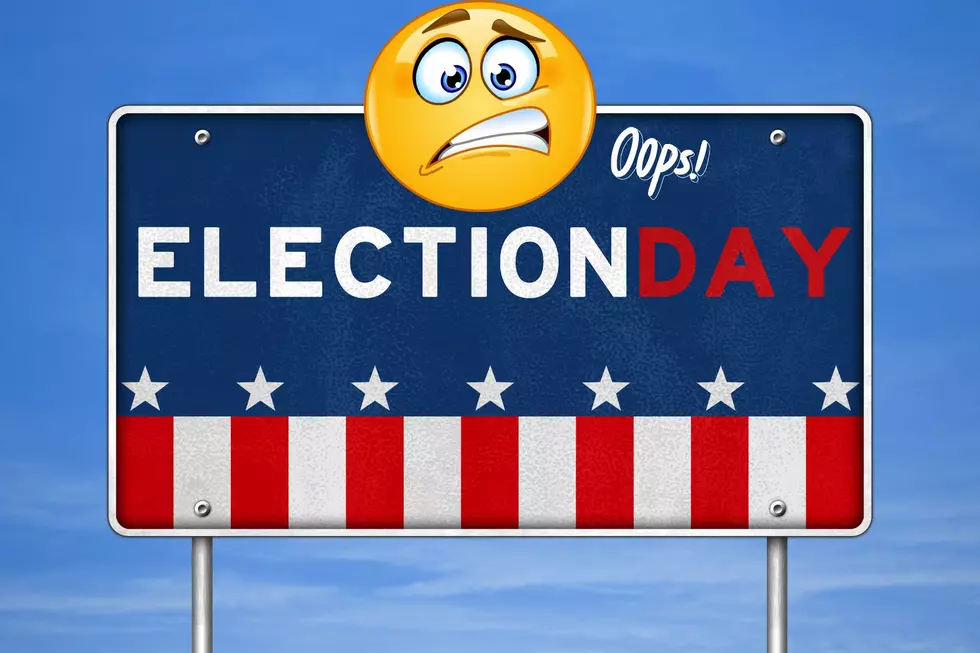You Can Hide Political Ads on Facebook Now – Here’s How
It's about friggin' time!
It's only June and we're all sick of political ads, amirite? It's gonna be a long haul to November, and we're all trying to keep our sanity. Election years are dicey anyway; throw in a global pandemic and civil unrest and it's like the worst casserole EVER.
Yesterday, Facebook announced that it will allow American users to control the number of political ads that they are exposed to.
This was actually announced back in January; however, the social media conglomerate platform has officially rolled it out.
Now, here's the kicker - originally, the company had announced that they would allow users to see "fewer" political ads. As of late, they've announced that users will be able to turn them off altogether.
How to turn off political ads in your app feed:
*In the Facebook app, tap the "menu" button (three lines in the bottom right corner of your News Feed)
*Tap "Settings"
*Tap Ad Preferences > Ad Topics.
*In the pop-up menu, tap "See fewer ads about this topic"
How to turn off political ads FROM a political ad on FB:
*Pick a political ad that shows up in your Facebook feed (marked as “Paid by” a political campaign, candidate, or group)
*Tap "Confirmed Organization"
*In the pop-up menu, tap See fewer ads about this topic.
This is, by far, the best news I've heard all week. Are anybody's opinions REALLY changed by Facebook ads? No.

Goosebumps and other bodily reactions, explained
More From Cars 108