
It’s Not You – Facebook’s Back Button Suddenly Stopped Working
You tap. And tap. And tap. And nothing happens. You shake your phone, and nothing happens. You're not alone. The Facebook back button no longer works - and it's not your fault. We are experiencing the issue here in Michigan, but it looks like this may be happening everywhere.
The Facebook Back Button Doesn't Work Anymore
Facebook updated its software and broke a feature that many have grown to rely on.
The new version of Facebook disables Android's built-in back button, located in the navigation area at the bottom of the screen. Users who use the swipe feature to navigate back to a previous screen note that this functionality has been disabled for them as well. The only way to go 'back' is to use the arrow inside the Facebook app.
OK, if you're an iPhone user, now is the time for you to go ahead and snicker. I'll wait.
Apple users don't have the on-screen navigation buttons, so iPhone users have always had to use the arrow inside the Facebook app. (Who's snickering now?)
Social media sites like Facebook and X started lighting up over the weekend (November 4 & 5) with users wondering if something was wrong with their phones or if other Facebook users were having the same issue.
Why is the Facebook Back Button Broken?
Our long national nightmare started just a few days ago when Facebook released a new version of its app for Android users. Version 439 was released on October 31, 2023, and it may have taken a few days for your phone to catch and install the new version.
The offending version is Facebook v439. If you're experiencing this issue, you can check your phone's app settings (Settings, Apps & Notifications, See All, Facebook, Advanced) and you'll probably see that you have Facebook version 439.0.0.1.117 installed.
Here's How to Fix the Facebook Back Button
There are a couple of workarounds that can restore functionality for you.
Roll Back to an Older Version of the App:
- Open Settings on your phone
- Tap Apps & Notifications
- Select See All Apps
- Find Facebook
- Click on the three-dot button in the top right corner
- Click Uninstall Updates
It may also be possible to install an older version of the Facebook app from a third-party site. Do so at your own risk.
Install the New Beta Version of Facebook
- Go to the Google Play Store
- Find Facebook
- Tap Become a Beta Tester
- Install the newest version of Facebook, currently v440
Personally, I installed the new, Beta version of Facebook's app and functionality has been restored. Let us know how you fare in the comments section.
118 Room Mansion in Rochester Heads for Auction
Gallery Credit: George McIntyre
LOOK: See the Most Famous Musician Born the Same Year As You
Gallery Credit: Stacker
Michael Moore's Former Home on Torch Lake
Gallery Credit: George McIntyre
More From Cars 108




![Stupid App Of The Year: ‘Send Me To Heaven’ [VIDEOS]](http://townsquare.media/site/87/files/2013/08/a14.jpg?w=980&q=75)
![Funny: Windows Phone Ad ‘Owns’ iPhone and Android Users [VIDEO]](http://townsquare.media/site/87/files/2013/04/Wedding-Brawl.png?w=980&q=75)


